
PawPrint.net Forum
Thread #202
|
by: negh_var August 28th, 2004 |
Errors constantly showing when running versaverter
I have a pc running Win XP and am currently using version 3.0.0.178. Every time i try to run the program i get the following error: The Versaverter QuickAccess Unit Datafile has been moved or is missing.
When i click ok i then get a message saying: Importing Unit Data Version: 2.2.1.0 from XML This may take a short while. Then the program starts importing the data files. After that i get an error saying: Cannot create file c: ... versaverter-data-ubase.vvd. After i click ok the program opens and seems to work ok. But this happens *every* time i open the program and is getting a bit annoying. What could be the problem? |
Discussion:
|
by: wiiiindy May 25th, 2005 |
Errors constantly showing when running versaverter
Be aware that if you move Versaverter to another folder after installation you will have the problem described in this thread if the old location does not exist. The reason is that data file path in the .conf file does not get changed if you just copied or moved the files. As a result it will continue trying to write to the old location until you reinstall from scratch or edit the .conf file and correct the data file path.
|
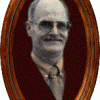 by: baldy_aussie October 15th, 2004 |
Glad that it is all sorted now.
Enjoy using VeraVerter!
Donīt forget to post to my other thread if you have any additions / corrections to suggest. Now I can go back to the tedious process of manually verifying every single conversion. - Some are quite difficult to verify "Standard" values :-( But, weīll end up with a better converter ! ;^P Baldy |
|
by: chari October 15th, 2004 |
Re: Errors constantly showing when running versaverter
Hi
Thanks.Corrected the wrong path in versaverter.conf using notepad and now no error.Program works fine Thanks once again Chari Tokyo |
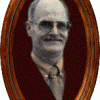 by: baldy_aussie October 14th, 2004 |
HOORAY - PROBLEM SOLVED!!!
Or at least properly diagnosed! It appears that versaverter is not Case-Aware, and is INCORRECTLY writing versaverter.conf : with: DataFile C:/PROGRAM FILES/VERSAVERTER/data/ubase.vvd instead of: DataFile C:/Program Files/versaverter/data/ubase.vvd which, naturally, is putting a spanner in the works with Case-Sensitive Systems! Which is why it doesnīt hit W98SE, or WMe but DOES hit SOME WXP installations. For some reason known only to M$, some WXP Systems are NOT Case-Sensitive, whereas SOME ARE! (Behaviour repeated several times, verified on three different OS) HOORAY! - Now it can be fixed! But meanwhile, edit versaverter.conf if you are having this particular problem. Baldy Local Time 05:30 15 Oct 2004 |
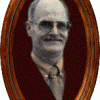 by: baldy_aussie October 14th, 2004 |
Re: Errors constantly showing when running versaverter
OOPS!
Sorry chari! - My haste left a bad versaverter.conf in the ZIPfile - My testing version! I have replaced it with a corrected version (at the same URL), and the procedure now is: 1) CLEAR ../versaverter/*.* (RETAIN the versaverter Folder) 2) DOWNLOAD: (503528 bytes) <<<< Note the revised size. http://users.24x7.net.au/~baldy/archive/versaverter.zip which is the above mentioned contents of my default install, INCLUDING ubase.vvd 3) UNZIP with paths, to ../versaverter 4) VIRUS SCAN (Standard Procedure <grin>) 5) Test VersaVerter. 6) Post again & let me know how it goes. If you feel like editing versaverter.conf, you could just edit the line: DataFile G:! ! ! ! /SEPT/VERSAVERTER/data/ubase.vvd To read: DataFile C:/PROGRAM FILES/VERSAVERTER/data/ubase.vvd Baldy. PS or, first up, try just deleting .../versaverter/data/versaverter.conf and re-running versaverter. PPS Iīve got to remember to use forward slashes, NOT backslashes in these posts! And, Please pardon the delays, Iīm in Australia and the local time for this post is 04:45 Fri 15 Oct., so Iīm a bit out of sync with you people ;^) |
 by: sbaker October 14th, 2004 |
Re: Errors constantly showing when running versaverter
One more thought...
is there already a file ubase.vvd in that location that is marked read_only? There must be something preventing vv from writing that file. --
Fair Winds, and watch for squalls from leeward. |
|
by: chari October 14th, 2004 |
Re: Errors constantly showing when running versaverter
Thanks for he response.My replies:
Do you have WRITE access to the "D" drive ? Yes Is it a network drive by any chance? No.I am using a laptop Home use perhaps try moving it to your C: drive? Moved the folder to C drive- Program files.Got an unusual error_G drive instead of C drive(Image below) Have you verified that the file and folder structure? Yes. Chari |
|
by: chari October 14th, 2004 |
Re: Errors constantly showing when running versaverter
Thanks for he response.My replies: Do you have WRITE access to the "D" drive ? Yes Is it a network drive by any chance? No.I am using a laptop Home use Have you verified that the file and folder structure? Yes. |
 by: sbaker October 14th, 2004 |
Re: Errors constantly showing when running versaverter
Do you have WRITE access to the "D" drive - sounds like the operating system/something else is denying vv access to create the unit data file there.
Is it a network drive by any chance? perhaps try moving it to your C: drive? --
Fair Winds, and watch for squalls from leeward. |
|
by: chari October 14th, 2004 |
Re: Errors constantly showing when running versaverter
Second error message
|
|
by: chari October 14th, 2004 |
Re: Errors constantly showing when running versaverter
Thanks.Downloaded the file suggested by you but I am still getting the same error posted by negh_var
----------------------------------------------------------- The Versaverter QuickAccess Unit Datafile has been moved or is missing. When i click ok i then get a message saying: Importing Unit Data Version: 2.2.1.0 from XML This may take a short while. Then the program starts importing the data files. After that i get an error saying: Cannot create file c: ... versaverter-data-ubase.vvd. After i click ok the program opens and seems to work ok. But this happens *every* time i open the program and is getting a bit annoying --------------------------------------------------------- My OS is Win XP.No service pack,Zone alarm,NAV 2002 |
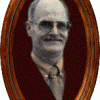 by: baldy_aussie October 14th, 2004 |
Re: Errors constantly showing when running versaverter
chari -
Have you tried: DOWNLOAD: (507962 bytes) http://users.24x7.net.au/~baldy/archive/versaverter.zip If so, have you verified that the file and folder structure is: .../versaverter/ * install.txt * readme.txt * userguide.pdf versaverter.exe .../versaverter/data/ currency.xml unitdata.dtd unitdata.xsd units.xml versaverter.conf and after first run: ubase.vvd * These files NOT required, but I keep them there for my own reference. If you STILL get errors, please post both the error message(s) AND your Win version & build, also if you have installed any SPīs and if so, which ones. - I, for one, would like to try and duplicate the problem, to enable full diagnosis and solution. - If the larger download above (including the vvd file) still fails, I can go no further until I can duplicate the problem. Good Luck! Baldy |
|
by: chari October 13th, 2004 |
Re: Errors constantly showing when running versaverter
Tried all the methods suggested but no luck.Still getting the same error posted by negh_var.Any suggestion?
Chari |
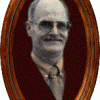 by: baldy_aussie September 30th, 2004 |
Re: Errors constantly showing when running versaverter
Well, THIS is a weird one!
If you HAVE R/W permissions, Folder Names are correct, File Attributes are all clear, NO strange "Clean-Installers" Monitoring things, the next option is my "brute force" method: 1) CLEAR ../versaverter/*.* (RETAIN the versaverter Folder) 2) DOWNLOAD: (507962 bytes) http://users.24x7.net.au/~baldy/archive/versaverter.zip which is the above mentioned contents of my default install, INCLUDING ubase.vvd 3) UNZIP with paths, to ../versaverter 4) VIRUS SCAN (Standard Procedure <grin>) 5) Test VersaVerter. 6) Post again & let me know how it goes. If all runs OK, I would scrutinise the SECURITY settings of XP, looking for any weirdness anywhere along the entire path to ../versaverter/data Apart from that my friend, I must admit that you have stumped this old-timer! Hope it works for you - at last. Baldy. |
|
by: negh_var September 29th, 2004 |
Re: Errors constantly showing when running versaverter
First of all, cheers for all the suggestions
1) This folder does exist 2) This file was there but none of the attributes were ticked 3) I donīt seem to have an monitors installed but just in case i stopped any processes not required by the OS to run and tried again. Same result as before. 4) Removed the files and redid the whole thing but still getting the same thing. |
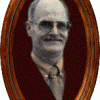 by: baldy_aussie September 25th, 2004 |
Re: Errors constantly showing when running versaverter
OK, letīs try the next possibilities:
1) Does the folder .../versaverter/data exist? 2) Is there a File "ubase.vvd" ALREADY in the .../versaverter/data Folder with R/S/H attributes? Read-only / System / Hidden attributes might be preventing the removal of the OLD file, and therefore the creation of the NEW file. 3) Just in case there is something absolutely weird monitoring file creation etc., carefully and in detail examine your running processes for such things as "Safe Install" Monitors or the like. SOME of these will prevent SOME files being created in SOME places. - Vague, I know, but the behaviour of these Monitoring Programs is patchy at best. If you have one of them running, try disabling it for a couple of runs of V/V and see if that solves the problem. 4) If all else fails, try deleting the .../versaverter Folder and recreating the installation from the .zip file. The file and folder structure should be: .../versaverter/ * install.txt * readme.txt * userguide.pdf versaverter.exe .../versaverter/data/ currency.xml unitdata.dtd unitdata.xsd units.xml versaverter.conf and after first run: ubase.vvd * These files NOT required, but I keep them there for my own reference. If the structure is not as above, make it so by manually creating folders and moving files as required. That SHOULD resolve the problem. - Post again re success or failure, and Iīll ponder further. Baldy. |
|
by: negh_var September 25th, 2004 |
Re: Errors constantly showing when running versaverter
Nope checked that out and same thing. Iīm logged in as the administrator of the pc so i donīt think something like this could be the problem.
|
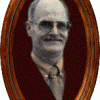 by: baldy_aussie September 20th, 2004 |
Re: Errors constantly showing when running versaverter
Check that your user profile has read/write access to VersaVerterīs Folder - adjust as required.
Baldy. |
| RSS feed | Feed Description |
|---|---|
| Complete RSS feed | |
| RSS feed for: Versaverter Support | |
| A Rich Site Summary (RSS) feed is an xml data file that provides a summary of the information contained here. It is not designed to be viewed in your browser, but instead by rss reader software. If you do not know what this means - you can safely ignore it, as it is provided for advanced users with rss reader software only. | |
i
To contribute to our forums you must login. New members can register for a user account.




