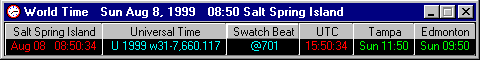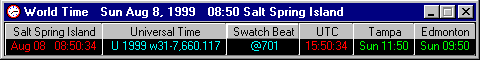|
example clocks shown above are not accurate
WorldTimetm Features
- World Clocks
A world clock with unlimited configurable clocks, each with:
- Own time zone
- Daylight savings time rule
- Description
- City, Region, Country, and Location Code (IATA Airport Code as default)
- Choose from an ever growing list of location (free web updates) or add your own
in a window that minimizes to the system tray and/or can be set to float atop all other windows
and can be displayed with or without its toolbar, status, and titlebar.
Each clock has display options including:
Included are options to chime the hour, like big ben, or with Ship's Bells using configurable
sounds (samples are included) You can even choose any of the clocks to be displayed in the
titlebar of any window on the desktop!
|
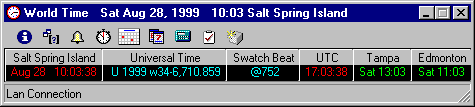
Main Display - expanded form (click for full-size view)
Time Zone Manager (click for full-size view)
- World Map
A 2D or 3D world map capable of plotting any location by Lat/Long and displaying the part
of the globe currently in darkness (night);
|
World map (click for full-size view)
- System Alarms
Unlimited user definable alarms based upon the local time at any location, classed as Major, Normal,
or Minor and Non-Visual alarms that include the ability to execute applications, synchronize your
clock, and to dial or disconnect from the internet. Each alarm can include an optional repeat
interval, and when visual alarms are due the user can use an optional snooze button to hold the
alarm for a configurable number of minutes. An active visual alarm will AutoSnooze after 25 seconds.
The user is also notified at startup of any alarms that came due while WorldTime was not running.
|
- Network Time Synchronizer
Uses the Network Time Protocol (NTP) to synchronize your computers system time (UTC) to a time server.
A choice of NTP protocols (Date/Time String or Simple Time) are available based on user preference.
|
- Network Time Server
Provides a simple NTP (Simple Time and DayTime) server in a separate application that can be used to
synchronize any workstations capable of TCP from workgroup LANs to WANs
Time Server (screen Shot)
|
- Astronomical Data
Graphically displays the current phase of the moon, Julian Date (JD) and modified Julian Date (MJD),
Sun Rise/set and Moon Rise/Set, and more...
The Julian Date: Obtained by counting days from the starting point of noon on 1 January 4713 B.C.
(Julian Day zero). One way of telling what day it is with the least possible ambiguity.
- -Julian Date (JD): The Julian Day number followed by the fraction of the day elapsed since the preceding noon (1200 UT). {Example: The date 1900 January (1) 0.5 day UT corresponds to JD = 2 415 020.5
- -Modified Julian Day (MJD): Equal to the Julian day. Shifted so its origin occurs at midnight on 17 November 1858. The MJD differs from the Julian date by exactly 2 400 000.5 days.
Astronomical Data (screen Shot)
|
- Stopwatch(s)
A stopwatch (count up) and timer (count down) module accurate to 1/100 sec with unlimited lap times
and lap average (in count up mode) - hidden until used. A Simple module that can be called up many
times = have as many sententiously running stopwatches as you want at any time.
Stopwatch (screen Shot)
|
- TraQdate (Important Date Tracker)
A module that tracks the amount of time since or until any number of events at specified dates and locations
down to the second. On the left it calculates the cumulative Years, Months, Days, Hours, Minutes,
and Seconds until/since the specified date. On the right the fractional number of Years or Months or
Weeks or Days are also provided.
TraQdate (screen Shot)
|
- Time Calculator
Makes simple worldwide time calculations including what time it will be at Location 'X' when it
is some other time at location 'Y' or what time zone one is referring to if it is currently 'x'
O'clock
|